Tip Box| Infographic
Improving Microplate Reader Measurements
Researchers can choose their own microplate adventure with these critical considerations for application setup.
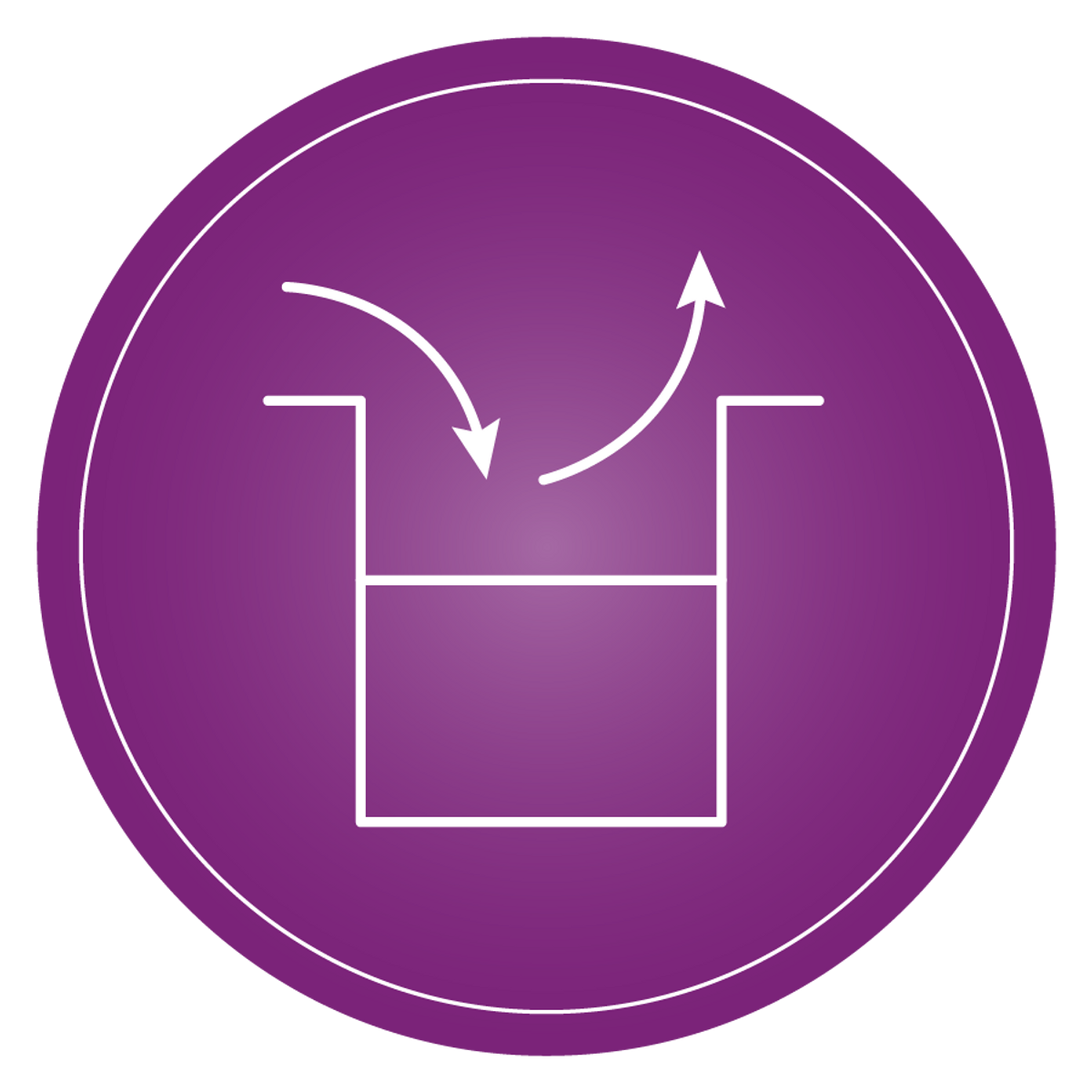 Multimode microplate readers include different detection modes. From absorbance to fluorescence, researchers can choose the mode that best suits the application. | 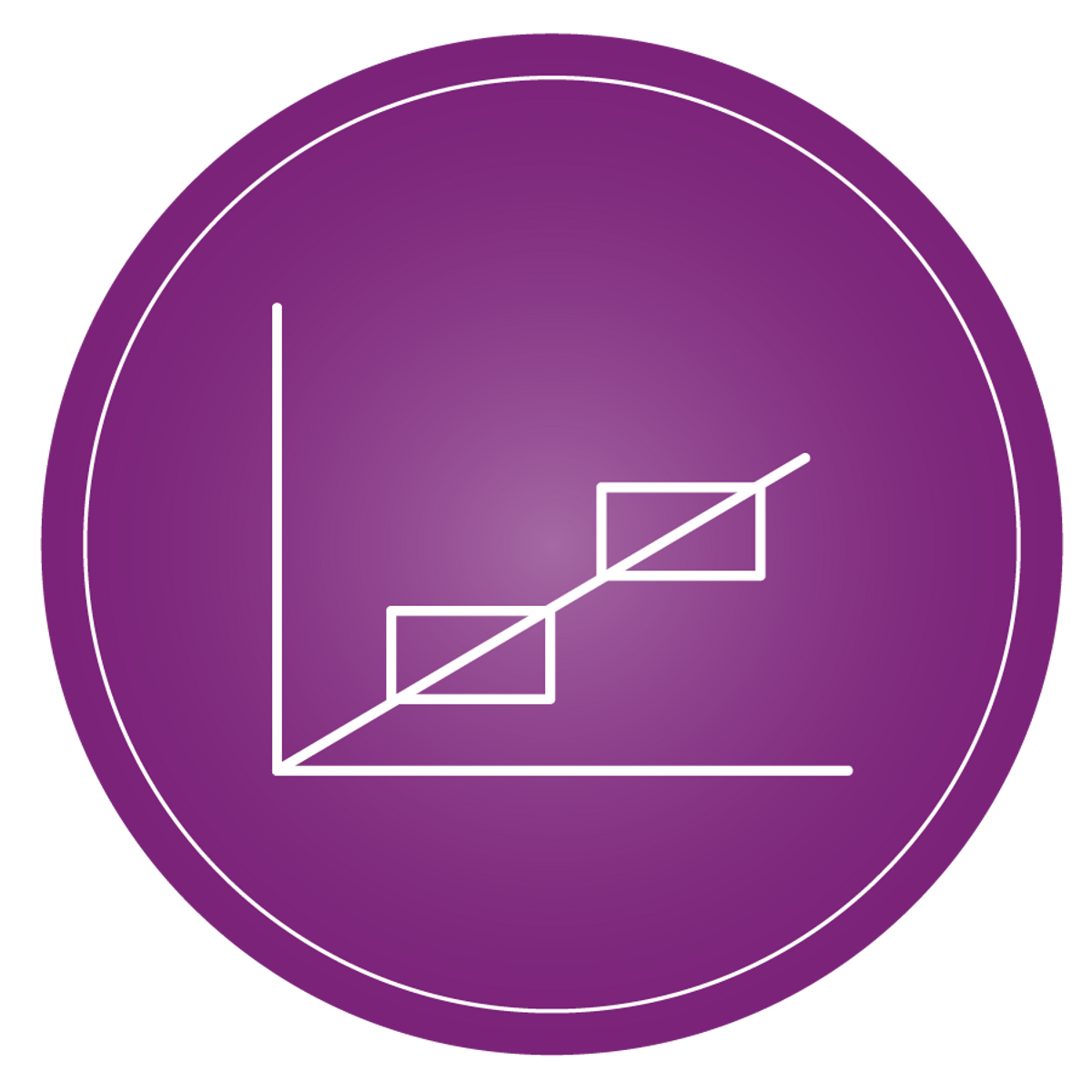 The right gain setting enhances the signal-to-background ratio and measurement sensitivity. Adjust the gain to ensure proper recording of all data points in a run. |
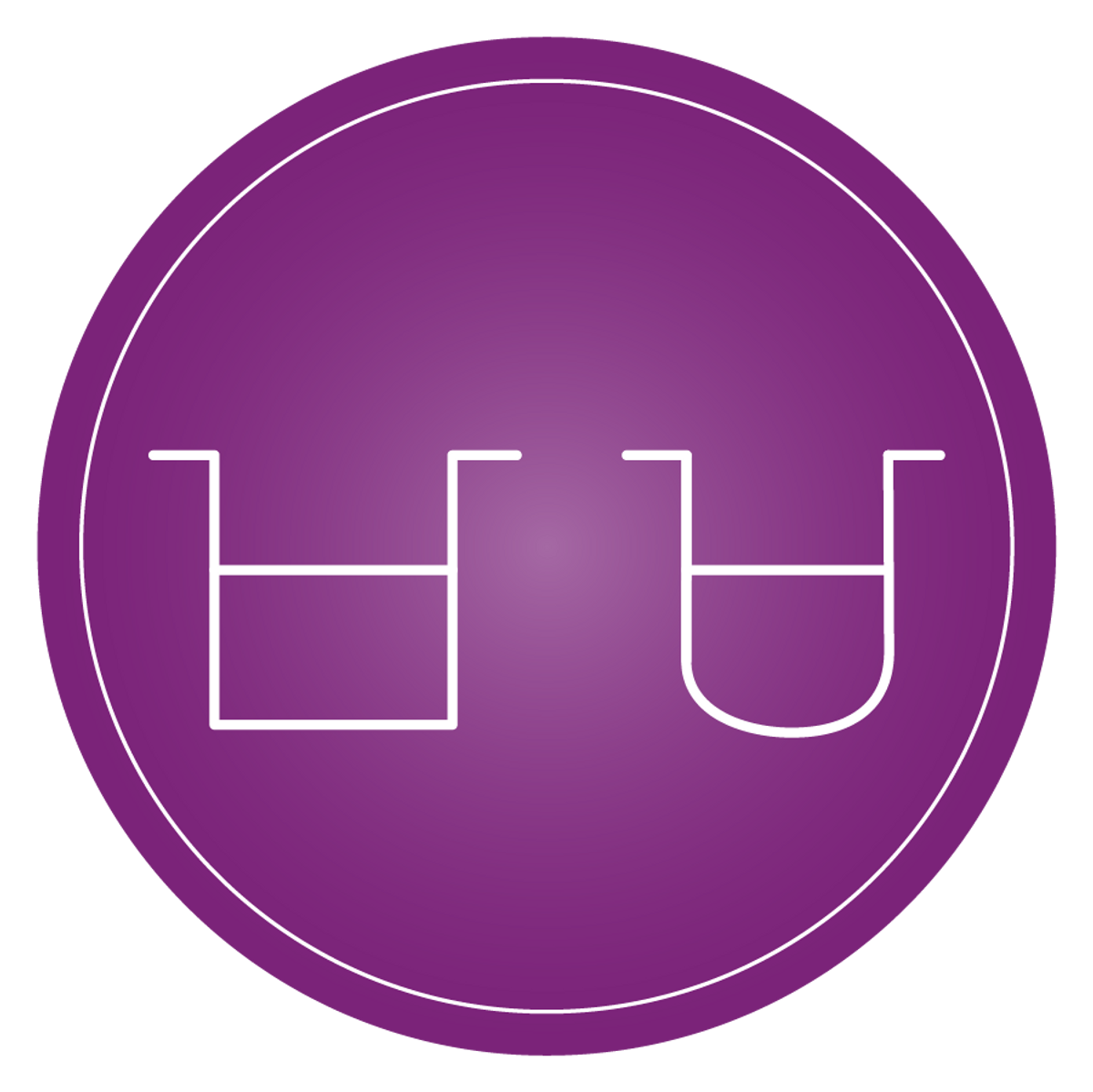 Microplates come in different formats, colors, and well shapes. Select the right plate to increase signal-to-background ratios and improve measurement sensitivity. | 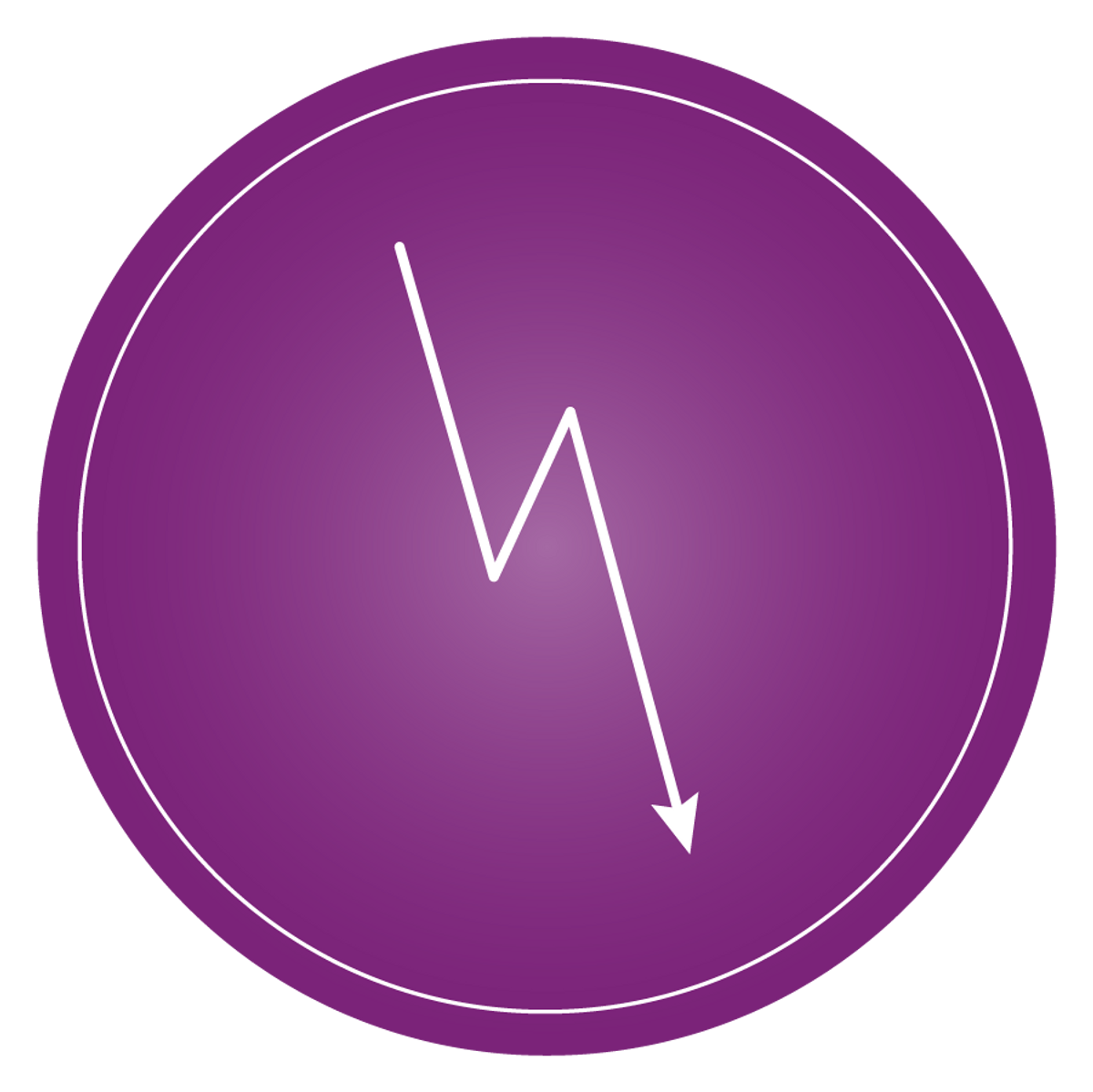 Flash settings influence total measurement times and data quality. Select an appropriate flash number to reduce variability and ensure reliable and accurate data. |
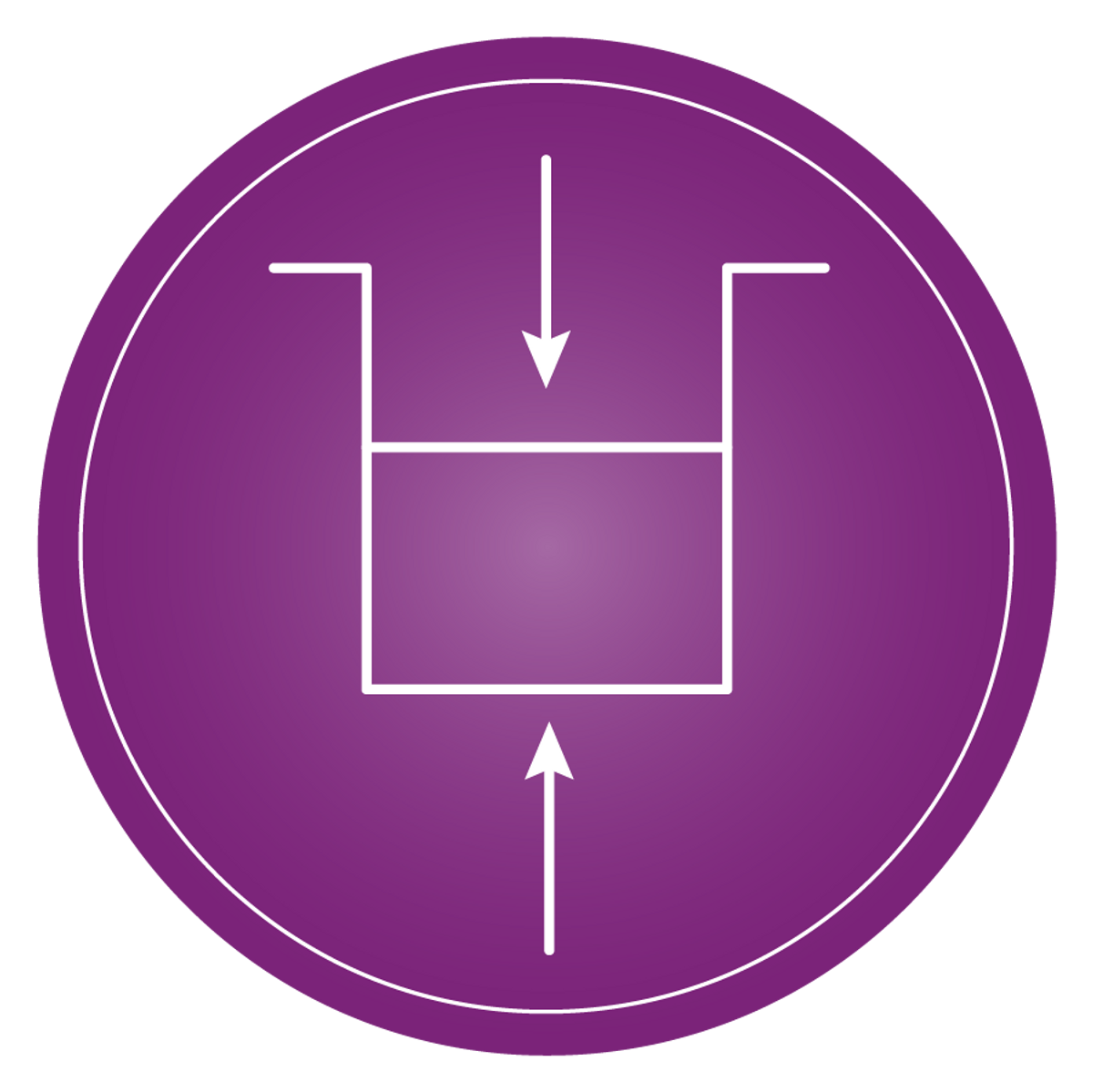 Measuring from above or below the microplate well has different advantages. Choose the reading direction based on factors that affect target localization in the well. | 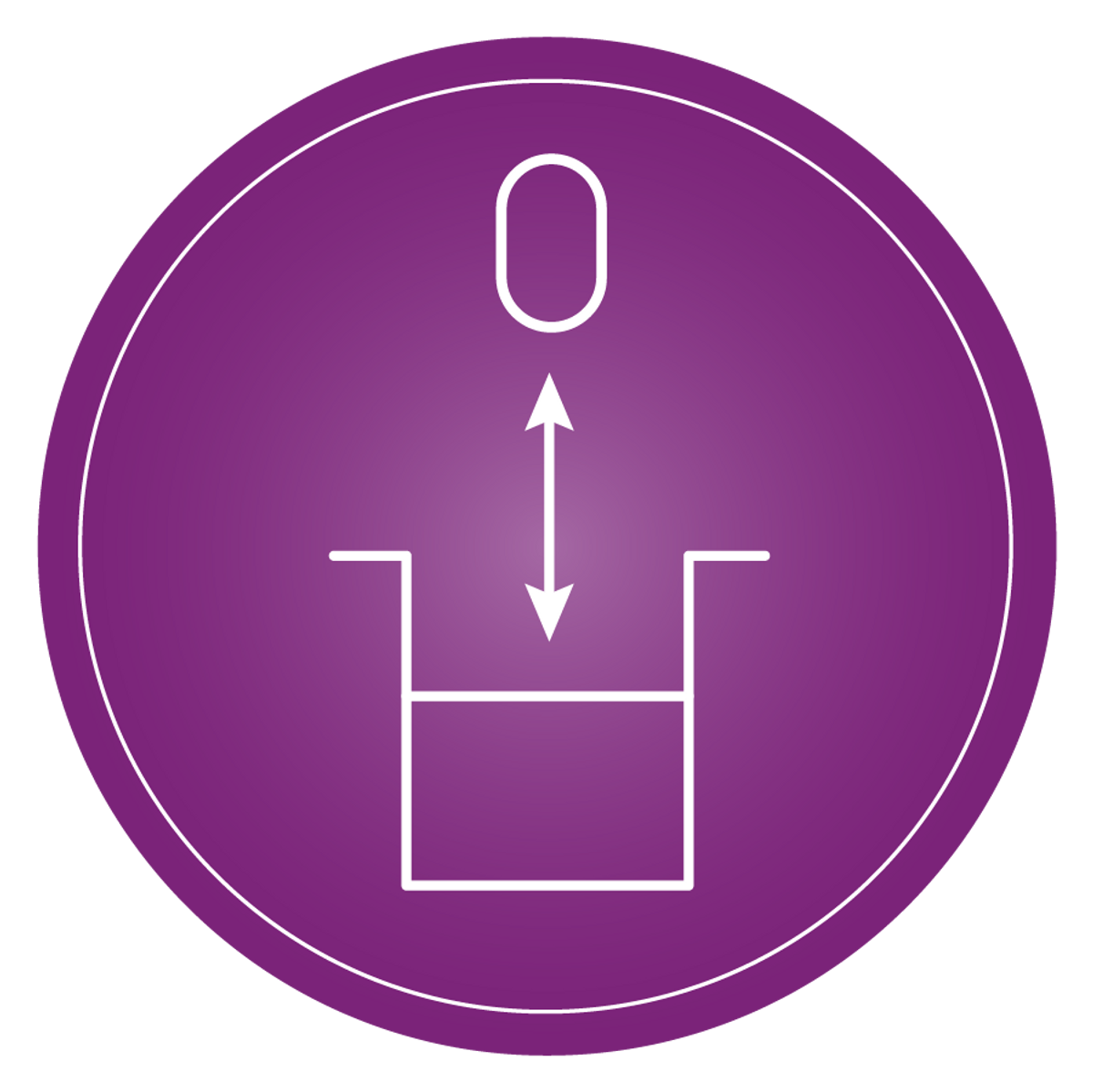 Tunable focal height ensures the best results. Adjust the microplate reader to detect the focal plane where the intensity of the sample signal is at its highest. |

